About mssj.me
mssj.me is a collection of services, primarily chat and calling using the Matrix protocol. mssj.me is privately operated and requires invitation to participate.
mssj.me is a collection of services, primarily chat and calling using the Matrix protocol. mssj.me is privately operated and requires invitation to participate.

Matrix is like email: if you don't know someone's email address, you can't send them an email. Similarly, If you know someone's Matrix ID, you'll be able to easily start a conversation or invite them to a chatroom. However, if you don't know their Matrix ID, you will have a hard time finding them. The best option is to ask them what their ID is.
Back to the topSSO stands for "Single Sign-On". If you have an account managed by mssj.me, you will sign-on through auth.mssj.me, an identity provider powered by software called Authentik. This allows you to sign into multiple services run by this community without needing to make a username and password at every one. It also allows for linking your identity to your Google or Github account, so you can bypass needing to remember another set of credentials altogether.
To manage your account details, like password or email address, visit auth.mssj.me . From there, you'll be presented with links to whatever services you have access to, and at any of those services you'll generally be given the opportunity to "Log in with mssj.me".
If you have forgotten your password, and have not configured either Google or Github as a trusted connection, you can always use the "Forgot Password" link at the bottom of the login page. You will get a reset link sent to the email address associated with your account.
If you have an older account from before Single Sign-On was implemented or an account on the jobmachine.org server, please reach out to an administrator so they can help migrate you to the mssj.me server, and avoid any unexpected complications!
Nota bene for job machine users: There has been some complication (my bad) around this, involving the use of a completely separate Authentik instance at https://auth.jobmachine.org, but we are moving away from the jobmachine.org server entirely in order to simplify management. I am truly sorry for the complexity. If you currently log in through this endpoint, reach out to an admin for assistance with migrating your account to mssj.me.
Back to the topYour encryption key or passphrase is used to securely back up your access to old, encrypted messages. This allows you to automatically download them on new devices, for example when you log into your account on a new phone.
If you lost your key or forgot your passphrase, you can reset it by managing your account at the matrix account management page. Some apps will have a link to this page so you don't have to remember it. From here, you can log out old devices you aren't using anymore, or reset your keys under the Encryption settings.
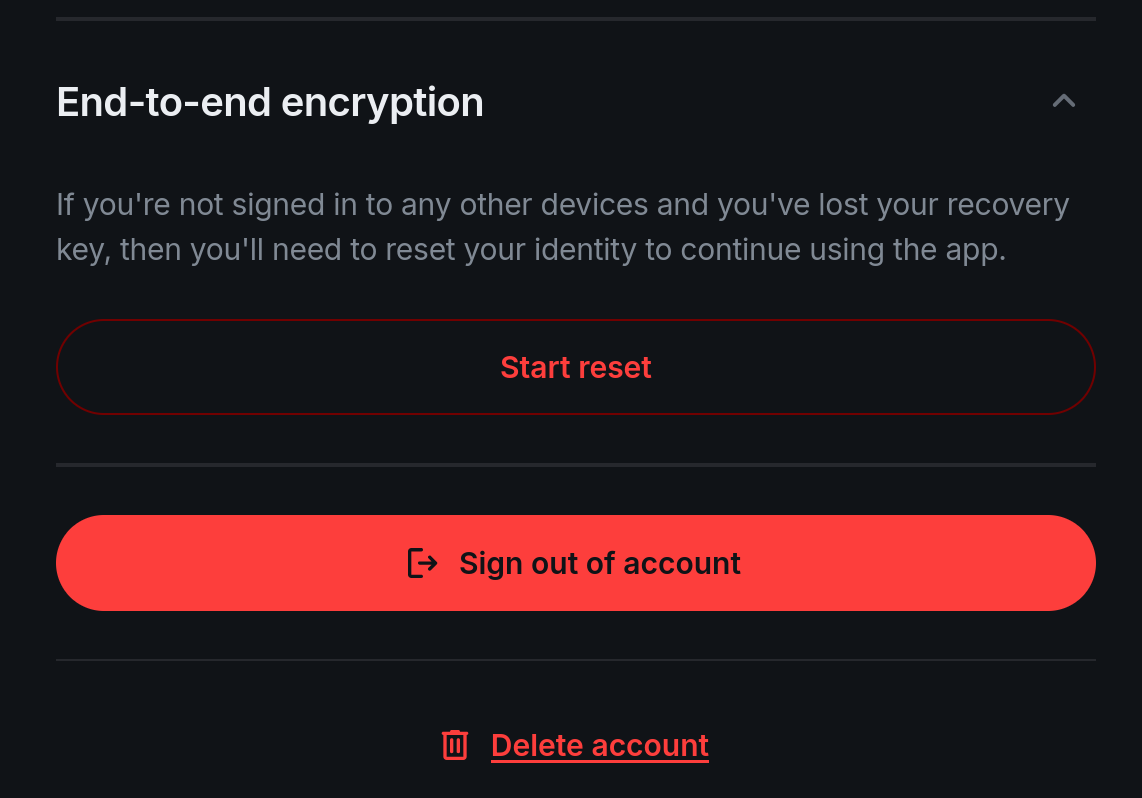
This is safe to do any time, and will not log you out, but other users will see that you've "reset your identity" in case they want to re-verify that you are who you say you are.
Back to the topYES! Not only is there an app, there are a few! A couple recommendations:
There are many Matrix clients for many platforms, with a decent collection of info at https://matrix.org/clients/.
When logging into a new app or device, the most important piece to remember is to change which
server you are logging into. You will want to change this to mssj.me. Most apps
should not need you to know much beyond that, you'll just get an option to log into auth.mssj.me and
your new app will use that account to log you in!
While you won't need it to log in, it's helpful to understand what your Matrix ID looks like. This is sorta like your email address, that has special symbols in it to indicate helpful information about your account:
your-username@your-username:mssj.memssj.mehttps://synapse.mssj.meMatrix (the technology that powers chatting on the mssj.me server) supports very strong end-to-end encryption if configured for the room in question. Direct messages are encrypted by default, but if you create a new room with the intention of inviting people, you have the option of enabling encryption at that time.
Unencrypted rooms can always have encryption enabled for them later, but once you have enabled encryption in a room, you cannot disable it!
To see if a room is encrypted, check the room settings... every matrix client will represent this differently, but generally a shield, padlock, or the word "Encrypted" usually indicate that the room has encryption enabled.
 Back to the top
Back to the top
Generally, no, but it depends on what app you're using.
Back to the topBecause matrix allows you to set your nickname separately from your matrix ID, there is a possibility that more than one person can have the same nickname in the same room. This would be very confusing for other people in the conversation, so matrix clients automatically show the full matrix ID to differentiate them. Behavior will differ in different apps, of course.
If you have a conflicting nickname with someone else in the room, you are free to change your nickname so that it doesn't conflict with theirs, and the matrix client will not need to differentiate your accounts.
Back to the topSome rooms are encrypted, and the keys associated with the old messages were probably not shared with you because you just joined. This is totally normal, don't assume that a room is "dead" just because you can't see the conversation history!
Back to the top